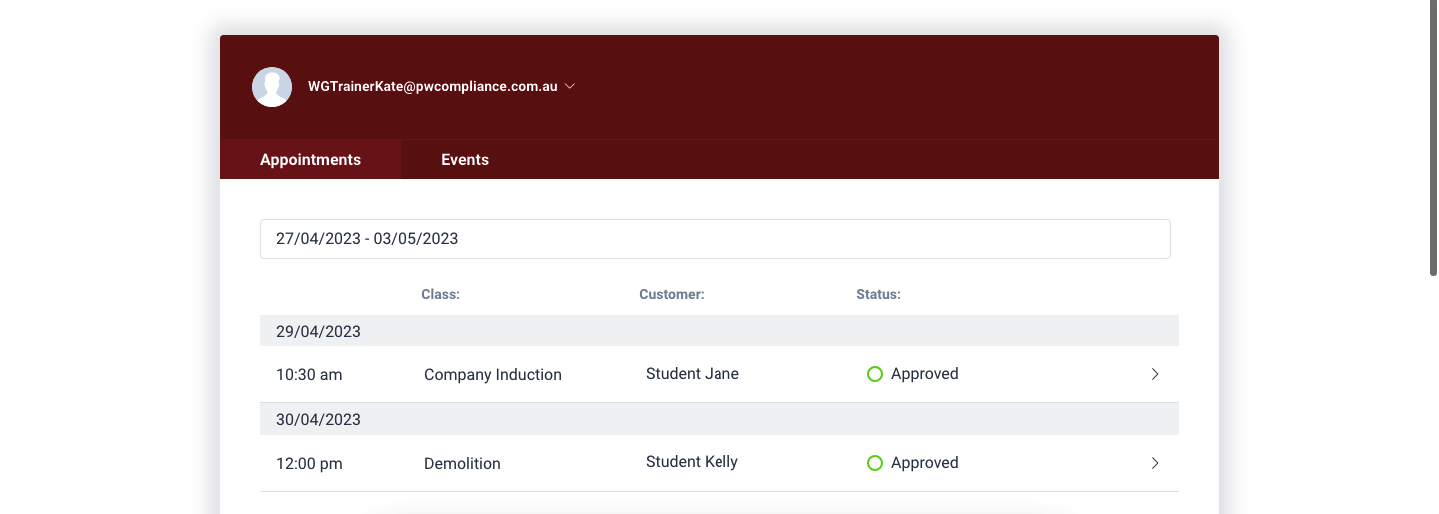Demonstration
Student Login
This is how learners login to the Learning Management System. Please use the following details to login:
| Username | Password |
| WGStudentKelly@pwcompliance.com.au | #WL3@rn!n$6* |
Login View
Once logged in, the learners will see courses assigned to them, their completion status and certificates earned.
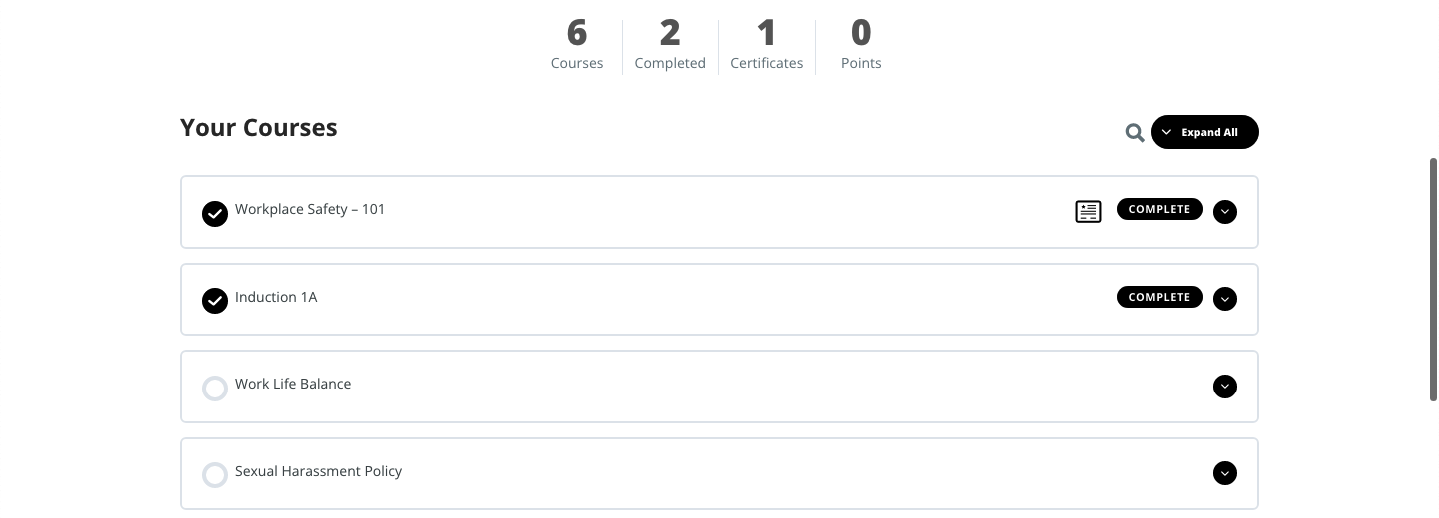
Course View
The course view is distraction free and intuitive, so that the learners focus on learning rather than trying to figure the system out.
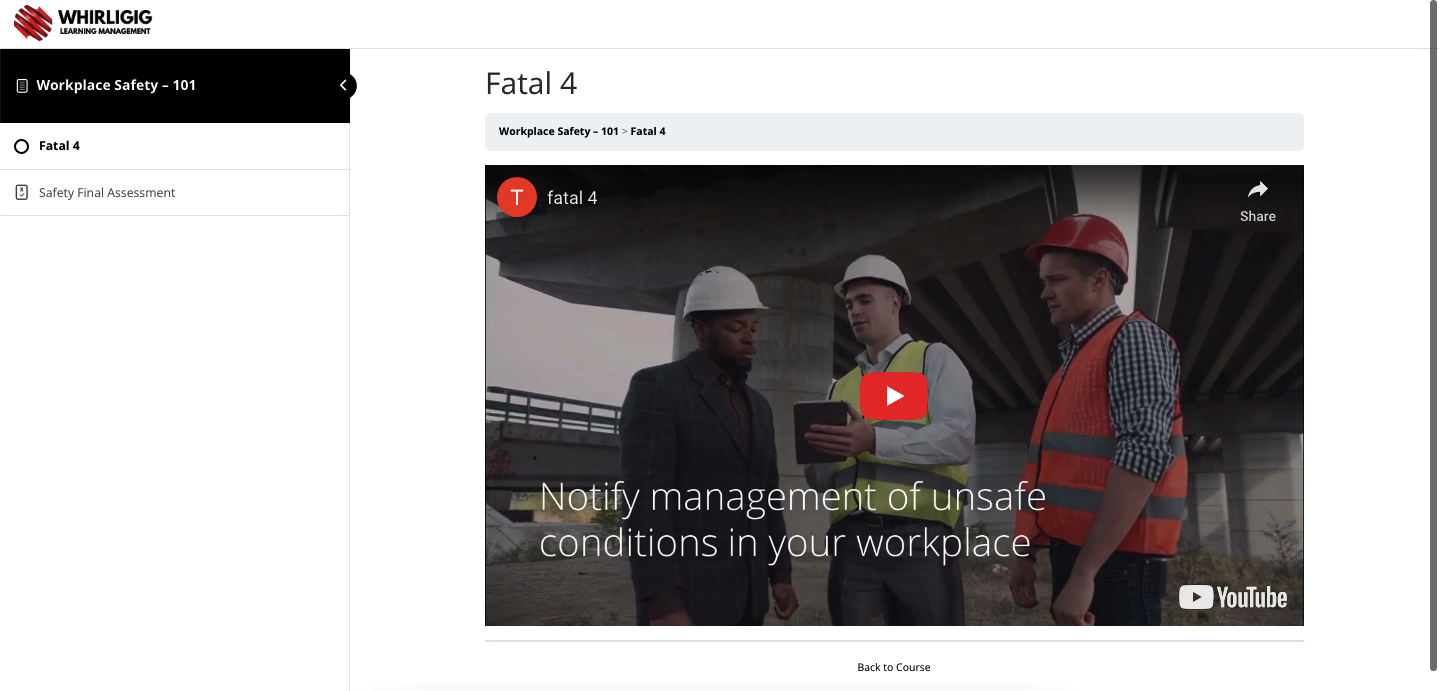
Course Reports Dashboard
The course reports dashboard provides valuable data on how your learners are progressing.
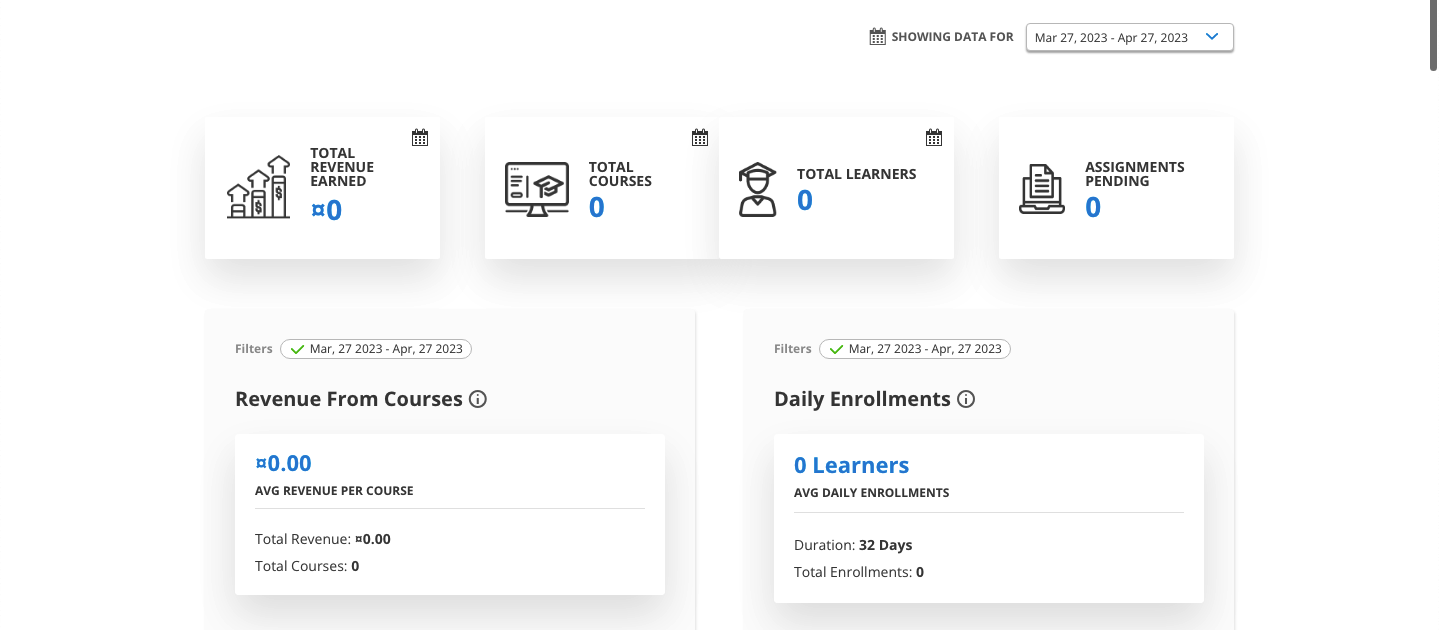
RPL (Recognition of Prior Learning)
Our RPL system simplifies and automates the process by breaking it down to specific tasks that are assigned to each stakeholder while maintaining the records and managing next steps.
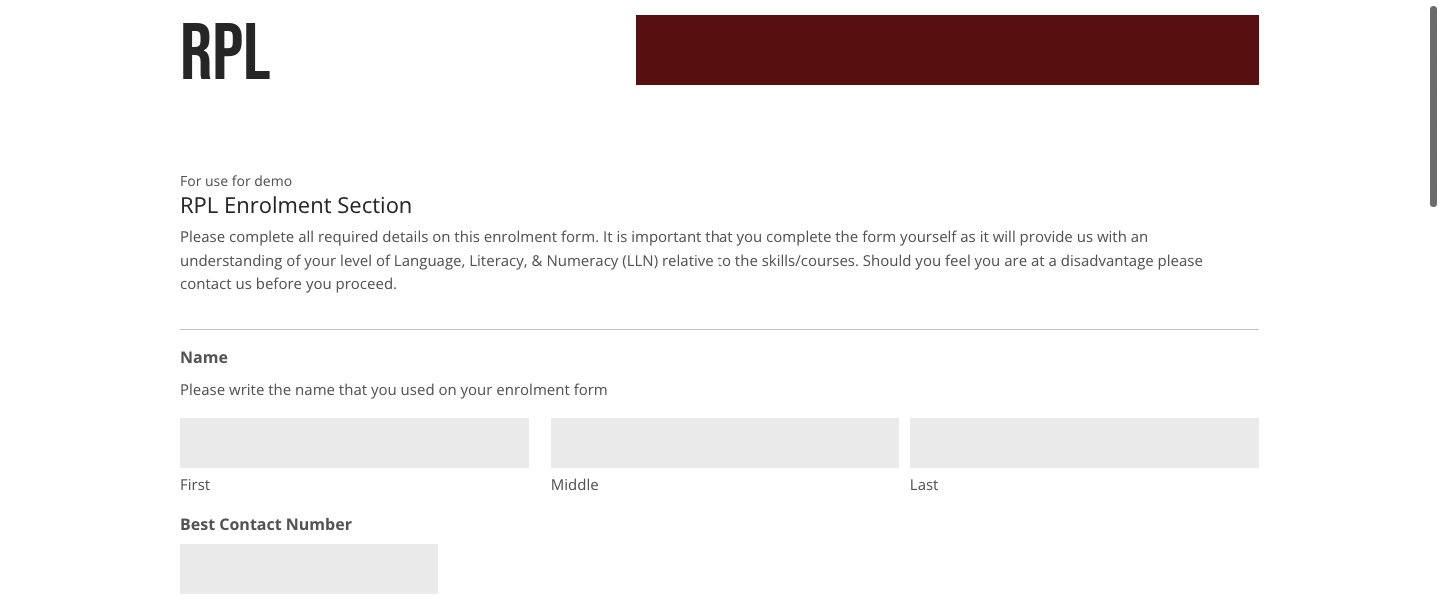
RPL Report
The RPL report provides stage wise applicant progress details.
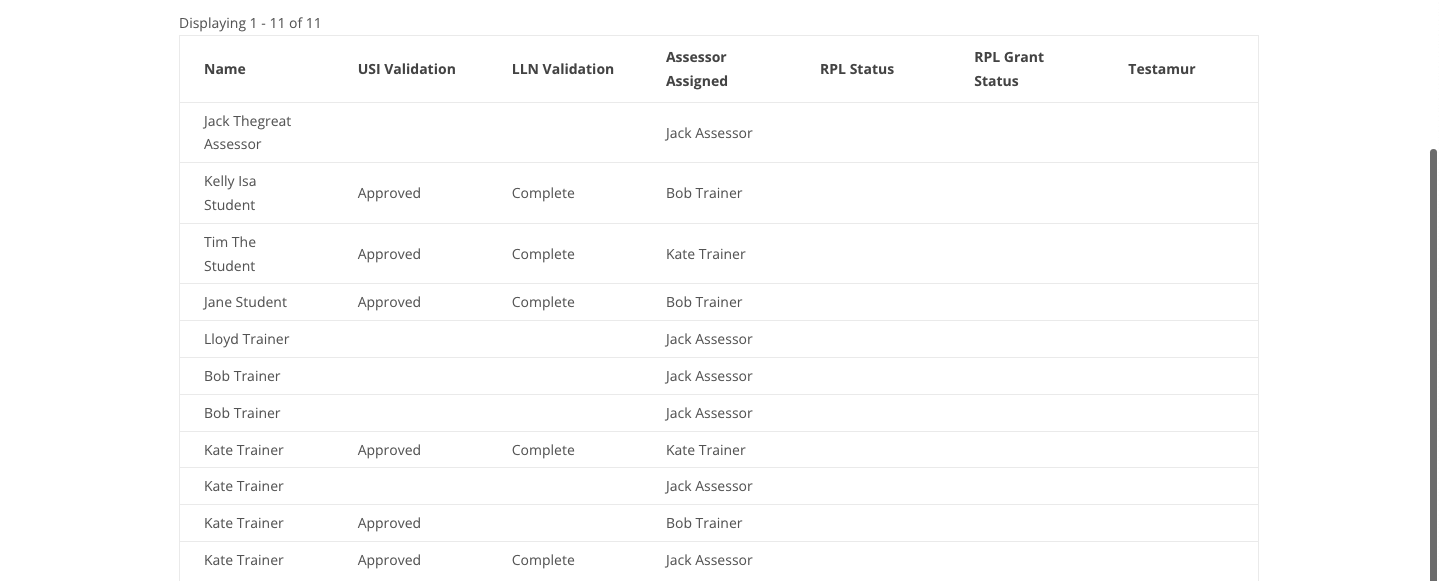
Continual Professional Development Log
This log helps employees document their professional development information.
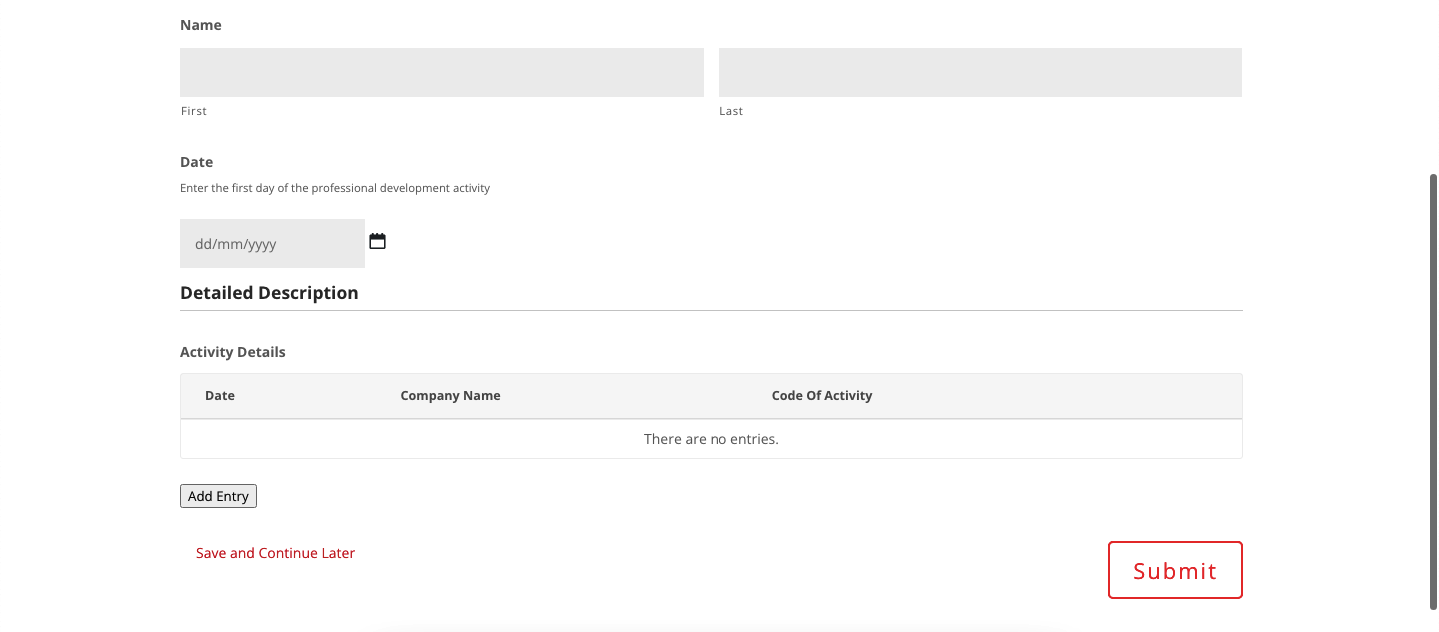
Continual Professional Development Report
This log helps employees document their professional development information.
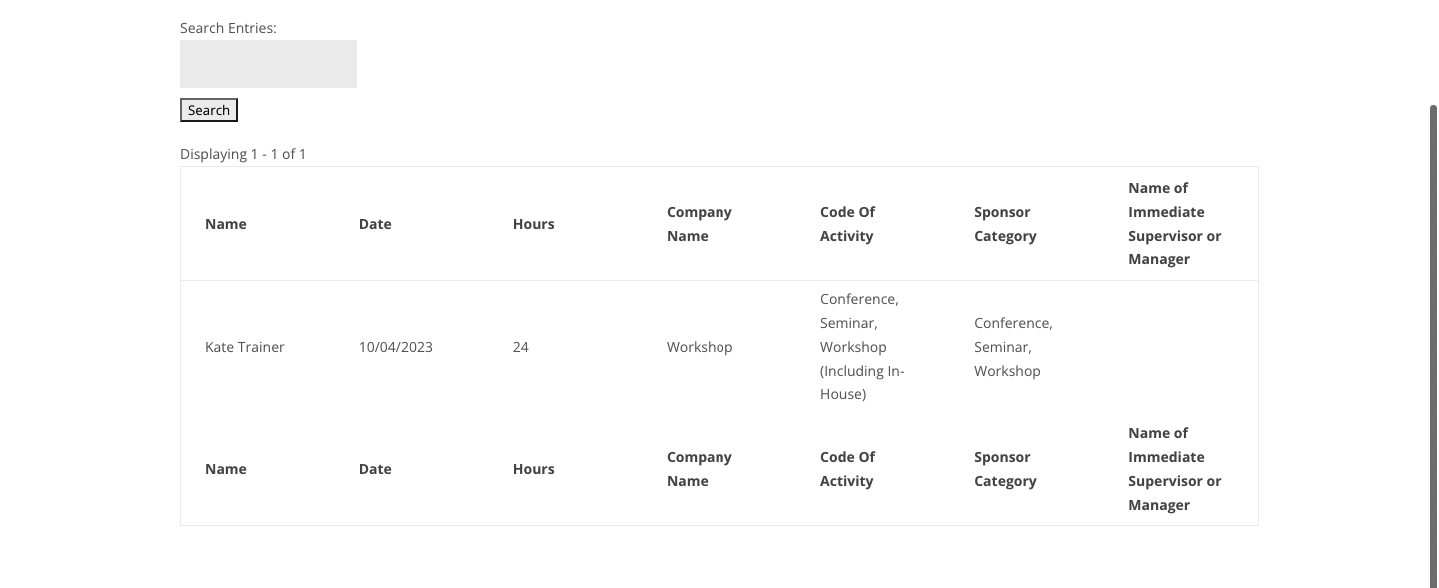
Trainer Appointments
Trainers can view their training appointments within the employee panel.